Changing Registered Information
To change information registered for recipient and group dial, follow the procedure below.
-
Select Fax on the HOME screen.
-
Select Menu.
-
Select Directory.
-
Select Add directory entry.
-
Change the registered information.
-
To change the recipient's information:
-
Select an ID number of recipients to change.
-
Select Edit.
-
Select a registration method.
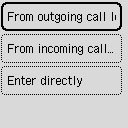
-
Change the recipient's fax/telephone number.
-
From outgoing call log is selected as the registration method:
The screen to select the fax/telephone number from the outgoing call logs is displayed. After you select a fax/telephone number the editing screen is displayed. Change the recipient's fax/telephone number, then select Next.
-
From incoming call log is selected as the registration method:
The screen to select the fax/telephone number or the name from the incoming call logs is displayed. After you select a fax/telephone number or a name, the editing screen is displayed. Change the recipient's fax/telephone number.
 Note
Note-
This registration method may not be available depending on the country or region.
-
-
Enter directly is selected as the registration method:
The editing screen is displayed. Change the recipient's fax/telephone number, then select Next.
 Note
Note-
Press the
 button twice to enter a pause.
button twice to enter a pause. -
When Telephone line type in Fax user settings under Fax settings is set to Rotary pulse, you can enter a tone ("T") by pressing the Tone button.
-
-
Change the recipient's name.
 Note
Note-
You can enter the name up to 16 characters, including spaces.
-
-
-
To change a group dial:
-
Select an ID number of group dial to change.
-
Select Edit.
-
Change the group name.
 Note
Note-
You can enter the name up to 16 characters, including spaces.
-
-
Change the member of the group dial.
To add a member, select Add member to display the screen to select an ID number and then add another member.
To delete a member, select a member to delete and then select Yes.
-
Press the Black button or the Color button.
-
-

